Custom Game Modding
by Enzo Duenas
As fellow gamers, aren’t there times when you peek into a friend’s screen while playing certain games and see a completely different user interface, or notice that something seems to be different? Intrigued, you ask them what it is, and they’d say, “custom game mod”. Now, I’m pretty sure that most of you have at least heard this term, or any variation thereof, at least once. For the special few who haven’t, allow me to explain what custom game modding is, and answer some questions about it.
A skin mod of the game League of Legends. There are normal minions at the top of the picture, while Illidan from Warcraft is in the center.
First of all, custom game modding is basically the act of changing or modifying (modding) your game to fit personal tastes. Examples include changing the textures or skins of certain characters, adding useful stuff to make gameplay more comfortable, changing certain sounds, sound effects, or music, or even creating custom models and maps. Now, before you start touching the files related to the game you’d like to mod, it’s very important to know if what you’re doing is legal, and to know the difference between modding and hacking. The boundary between what you can and cannot do to a game is very blurred, and the last thing you’d want to wake up to is a lawsuit at worst, and a bricked console at best.
Before formally going into the explanation, do you remember that huge, too-long-didn’t-read wall of text that everyone is supposed to read before installing a game?
The End-User License Agreement for a program.
For those who can’t remember, it’s in the same frame where you can find the checkbox that says, “I have read the terms of service and agree to the…” or variations of this line. The End-User License Agreement, EULA for short, already generalizes what you can and cannot do. It includes the part that says that the gaming company can sue you for whatever serious rule you violate. Moving on, you can usually tell if it’s legal to mod a game if either the developers have features that encourage or allow custom mods. Examples could include the “add-ons” of Left4Dead, the world editors of Warcraft 3 and Starcraft, as well as the “import” button in the former, or the “res_mods” folder of World of Tanks, along with its own readme. If you can’t find any of these, it’s best to check online forums or sites to find out if modding a game is legal or not. Better safe than sorry.
The world editor for Warcraft3, including its description.
The button for the import manager.
The World of Tanks’ supported mod folder, and its readme.
Let’s get some things cleared up about modding and hacking. The most notable difference lies in the purpose or outcome intended by the act. Modding serves to enhance a player’s gaming experience, only affects the modified client, and cannot be seen by other clients. Hacking, on the other hand, usually creates an unfair advantage over players by messing around with the server, and is generally illegal, especially in online games. Let’s take Left4Dead as an example. The game allows mods that can change a variety of features, such as textures, skins, sounds, or even the user interface. However, as it can be an online multi-player first person shooter, it can be considered hacking when you create unfair advantages in versus mode by giving your team unlimited health, buffing movement speed, or even going as obvious as taking out unit collision. These hacks are fine though, if playing in single player or co-op. Bots can’t complain about fairness. There are countless videos that show people trying to beat impossible situations using hacks. Zombie wave count of a thousand? No problem, just give yourself a million molotovs and watch your video card suffer.
After checking the legality of modding a game, the actual installation can either be very easy, or very confusing, if not risky. Just as I mentioned above, there is a chance that a wrong action can brick the console being used. The general goal of custom modding is to be able to find out what and where the resources of the game are, so that you can change them to your liking. Resources are sometimes very hard to find; and when you DO find them, hope that it isn’t compressed into special archives. Special archives are what you would usually see as .dat, .pak, or .bin, and are usually one of the biggest, if not the biggest files in the game. These special archives usually need specific software to extract whatever’s inside.
Some examples of specific software for game modding.
Of course, if you’re lucky, these archives could be extracted by using programs like WinRAR. Once extracted, most games would usually refer to the extracted folder(s) first when getting resources instead of the actual archives. This works to our advantage because if you mess up some of the files, you can just use the archive as a backup and simply extract the files again. This ensures that you will always have the clean version to revert back to when your mods start breaking the game. Also, installing the actual mod just becomes a matter of either replacing the original resource with the custom mod, changing a value in a file, or even just adding the new content to the originals (like adding maps). After that, the only thing left to do is run the game, and watch the magic unfold. If said magic means random polygons that are flying and transforming everywhere, immediately close the game. You most likely did something wrong. Most mods have readme files in them; make sure to take full advantage of those, and READ THEM CAREFULLY. When in doubt, always ask. Most of the time, you can trace a mod to a forum where it was probably first posted.
An example of a texture error. The original skeleton + textures are conflicting with the custom files.
The most common mods that you’ll probably encounter would fall into categories such as textures, models, user interfaces, sounds, texts, images, and maps. Texture mods usually affect the game environment. As an example, instead of having a boring black-textured wall, you can modify it to become a great grey-textured wall! Next up are models, which are very closely related to textures. To have a wall, you need to have the model, or skeleton of the wall.
An example of a rocket launcher skeleton, and without its textures.
You can think of the model-texture relation as a human being. The model is just a skeleton; without the texture, you’d just see bones that form the structure of a human. You have the rough shape of the human, but a skeleton isn’t exactly a human until you give it some skin. That’s where the textures come in; they wrap themselves around the model until you see the finished product. Textures can live by themselves, since the game environment is basically just a huge hollow textured box with some models in it. Models though, need textures to become complete. If any of you have tried making maps, I’m pretty sure you’ve encountered the pink-checkered box of doom (color may differ), also known as the texture for ‘texture not found’.
The pink(green now) checkered box of doom, as seen in a Warcraft3 map.
It’s not pretty.
Next up would be the user interface. Let’s say you’re playing a real-time strategy (RTS) game: the usual things you’d see on the user interface would be a mini map, a panel for commands, and a unit portrait. If you’re playing first person shooter (FPS) games, the most notable features of the user interface would be the crosshair and the heads-up display (HUD) that would most likely show your health and ammunition status.
A HUD mod for World of Tanks. It has added functionality, and fancy cursors.
A user interface mod basically changes those elements so that the user can have something else to look at. Whether or not it is useful depends on the person.
The next categories, sound, text, and images, are pretty much self-explanatory. Sound modding is the modification of sound files, which can include unit voices, spell sounds, and background music. Text modding, is the modification of certain texts in-game, such as item descriptions, subtitles, translations, and even names. Image modding, can modify unit portraits, loading screen pictures, menu pictures, etc.
Lastly, map modding is probably either one of the easiest mods to create and insert into a game and also one of the hardest. Game maps are all usually clumped up with other maps, so inserting a custom map with the rest isn’t hard at all. Depending on the author, the easiest map could just be a flat x-by-y slab of nothingness, while the hardest maps include a storyline, triggers, and links to other maps. Take DotA for example; it is basically just a custom map in Warcraft that the developers have spent years modding. It’s extremely hard and time consuming.
Examples of a custom Warcraft3 map that uses many different types of triggers.
Compare that to the map anyone can “create” by clicking new map on the world editor toolbar.
An example of a new Warcraft3 map in the world editor.
This article is by no means the only absolute way to use mods. Of course, even if a game developer doesn’t allow it, there may still be illegal mods out there. It’s just up to you whether you want to risk using them. One rule of thumb though, which I believe is shared by many others that create and/or use mods, is to always be careful. While modding can make your gaming experience more epic, always remember that one wrong move can, instead, outright destroy your gaming experience. With that said, good luck, and happy modding.


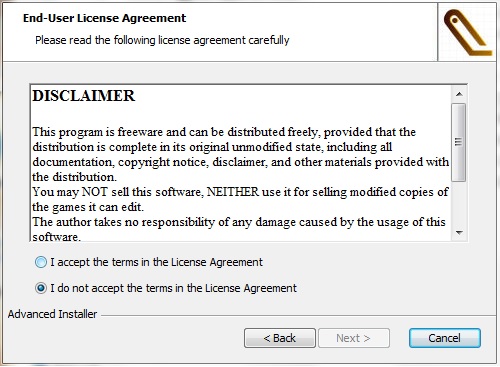
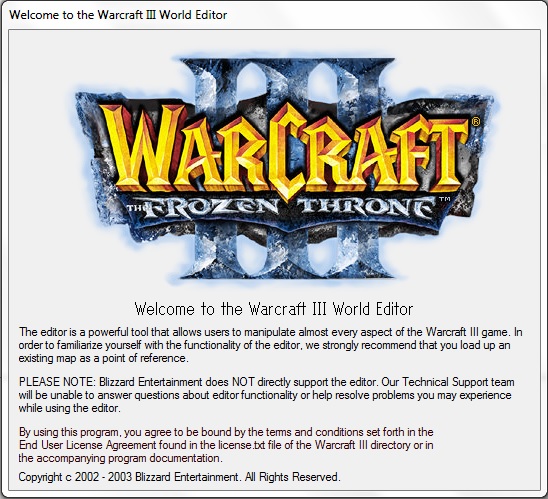
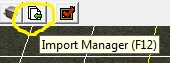
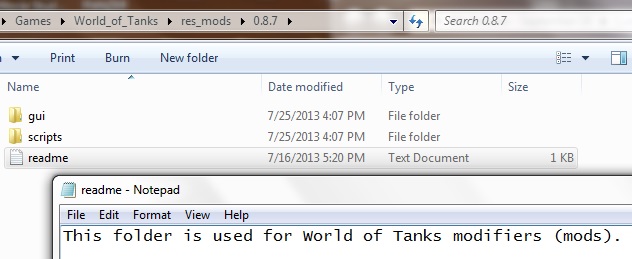
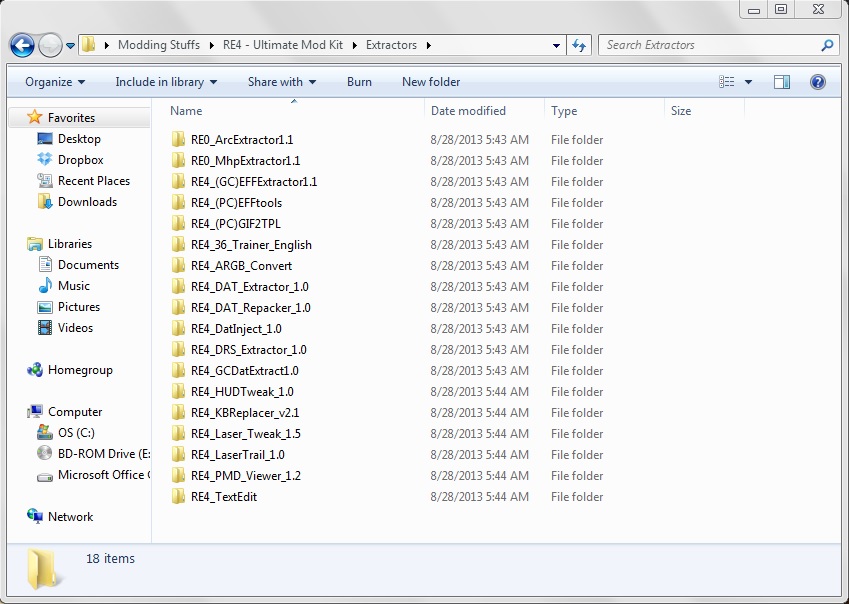
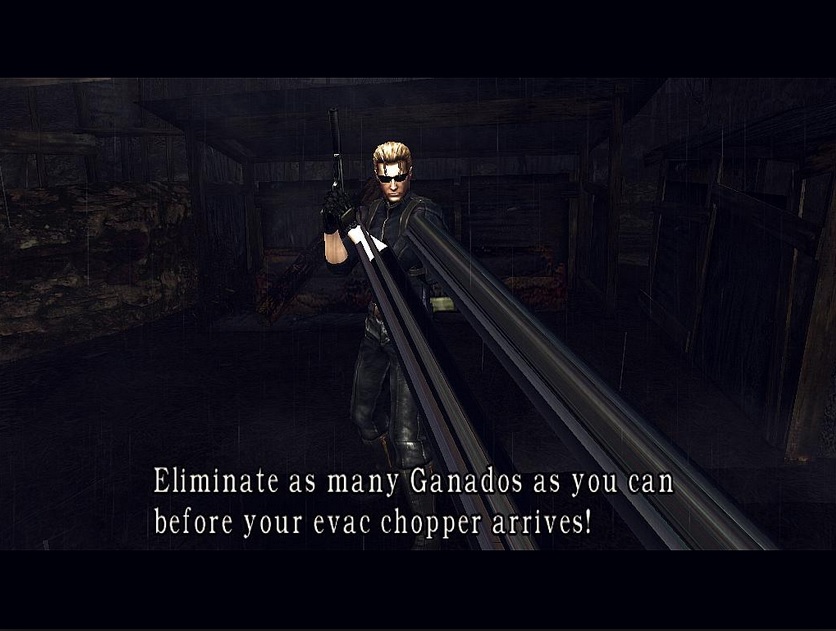
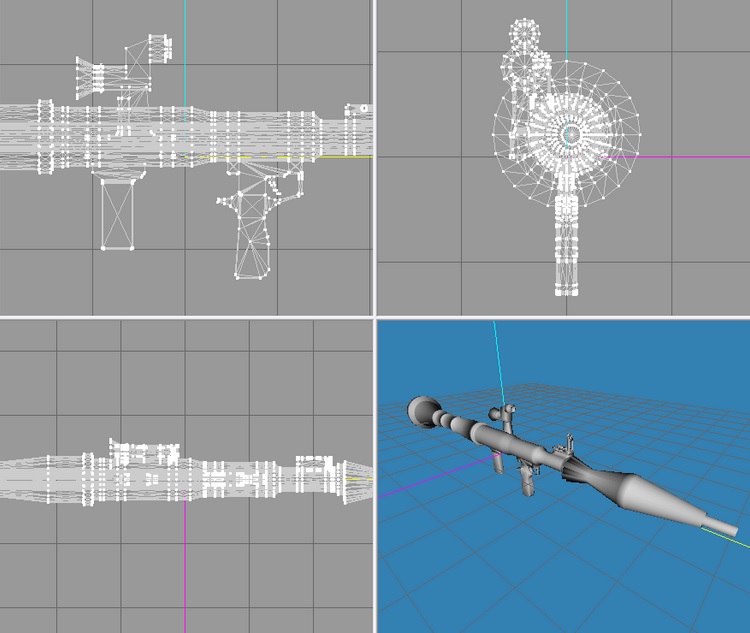
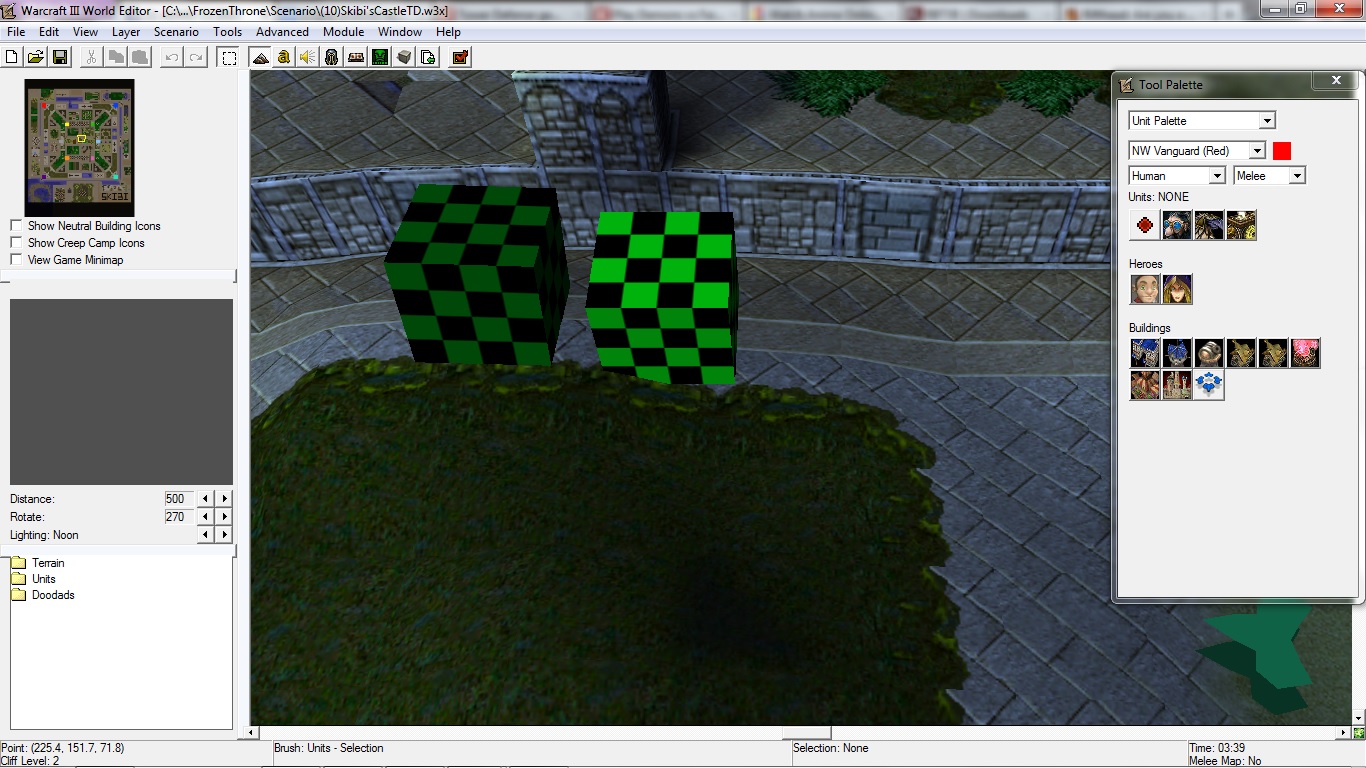

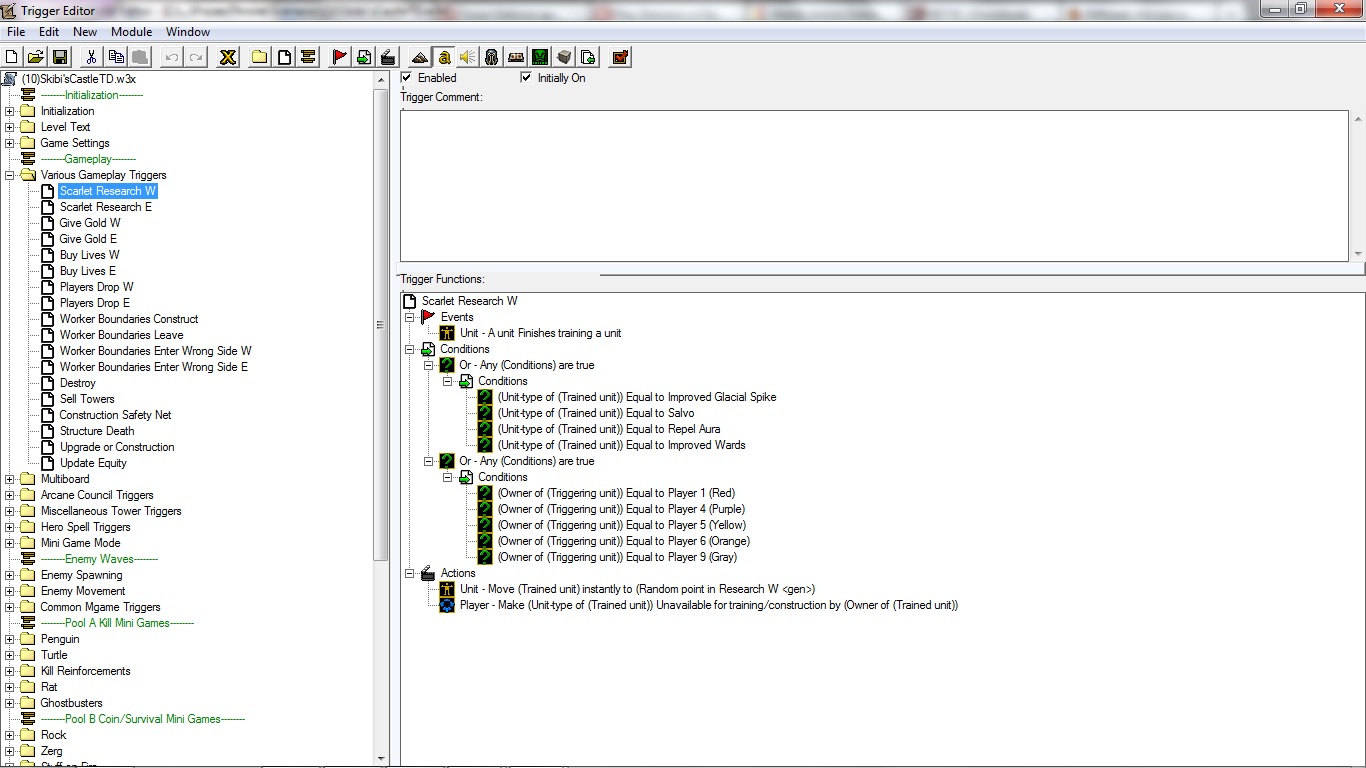
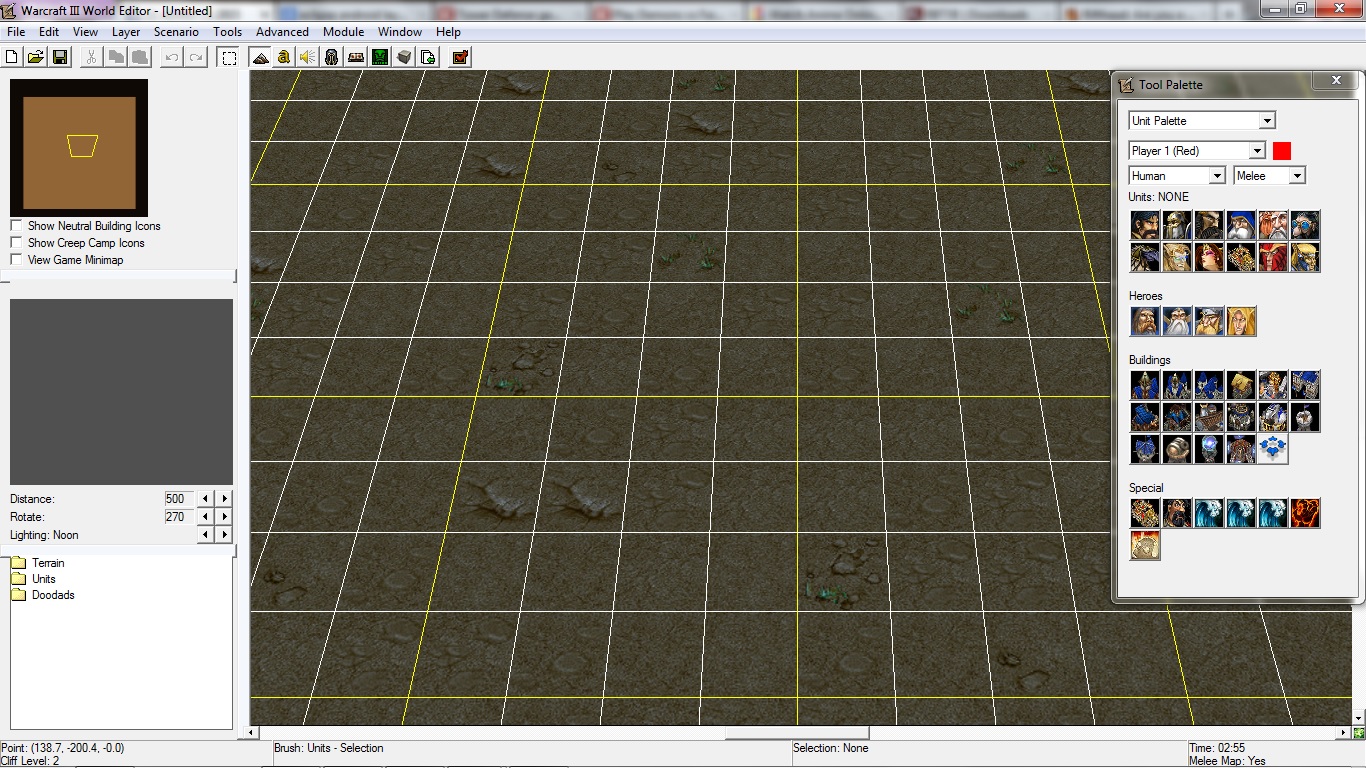
Comments