A Review of New Nexus 7 (2013), Wifi Only, 16GB
By: Jaudric Matias
I’ve been using the 2013 Nexus 7 (16GB) for almost three months and everything you’ve heard about it is true: it’s fast, it’s well-built, and it’s extremely portable—pretty much the Android tablet with the best bang for your buck out there. And because you can find the technical hardware details at Anandtech1, we’ll jump right into impressions.
Source: Engadget.com
First and foremost, I have to say that the screen is phenomenal. The text on websites, in PDFs, and in applications is incredibly sharp—like a 1080p HD TV was compressed into a mere seven inches. The full HD screen (1920 pixels tall and 1200 pixels wide) is so good. I hold the tablet in portrait when I read most websites—I can see most of the page this way while still being able to read the text. High definition videos, too, are stunning and incredibly detailed. That is, if you can find a HD video encoded in the basic H.264 format—most phones and tablets nowadays can only natively decode videos in H.264.
Source: en.wikipedia.org
The Quad-coreS4 Pro processor in the new Nexus 7 is also no slouch. It might sound like the same electronic brain that’s in the Nexus 4 from 20122, but it’s equipped with a better graphics processor. That means it is effectively a much faster Snapdragon 6003 except under-clocked from 1.7 GHz to 1.5GHz. Therefore, even though the Nexus 7 has to drive a screen with more pixels than the Nexus 4 with a “similar” chip, it’s still able to do so with better overall performance. Real Racing 3 (RR3) from EA, one of the most graphics-intensive games on the Play Store, runs smoothly on-screen with the frames-per-second generally remaining smooth throughout. (But I have to note that RR3 isn’t rendered at 1080p—lower resolution textures are used and some aliasing, “jaggies,” are obvious.)
Source: lesnumeriques.com
Personally, though, what makes the tablet shine is the portable form factor of a seven-inch screen. I can hold it in one hand with the tablet sitting flat against my palm while scrolling through content with my thumb. This makes for some incredibly convenient last-minute review sessions while walking to class. And it doesn’t hurt that the soft-touch back of the Nexus 7 provides decent grip on-the-move. Some would say that the 7-inch screen is too small, but for me there’s enough on-screen real-estate for me to enjoy my games or browsing on the internet, and the screen is pixel-dense enough to make up for the benefits provided by larger displays like the one on the iPad. Plus its small size, its low weight, and its form factor make it incredibly easy to walk around with it the whole day.
Source: androidtopnews.com
There are other small-tablet competitors out there like the Samsung Galaxy Note series that are sold with the awesome S-Pen (which could be more useful to you if you like being able to scribble on your device with precision). Or the iPad Mini with its sharp retina display and robust tablet app ecosystem and excellent developer support. But if you want a tablet with a UI that reflects Google’s purest intentions, access to the almost-equally-as-awesome-as-the-Apple-app-store Google Play Store (that’s a mouthful), the customizability of Android and an active modding community, and a price that is extremely competitive (229 US dollars for the 16GB model, 12000 PHP at Datablitz here in the Philippines), you have to choose the new Nexus 7 (2013). You won’t go wrong.
P.S. If it’s possible, go for the 32GB model. 16 gigabytes is fine if you’re like me:
- I stream most of the videos that I watch,
- I transfer TV shows and movies to my PC immediately after watching them,
- I don’t play a lot of huge games (RR3 is around 1.3 gigs, and it’s the only game I have that is bigger than 150 MB)—or tablet games in general for that matter,
- and I keep my music on my phone (it’s easier to walk around with).
But if you don’t do any single one of these—meaning you do the opposite—you’ll thank me for the extra space!
Links:
1 – [http://www.anandtech.com/show/7231/the-nexus-7-2013-review]
2 – [http://www.anandtech.com/show/6440/google-nexus-4-review/3]
3 – [http://www.anandtech.com/show/7231/the-nexus-7-2013-review/3],




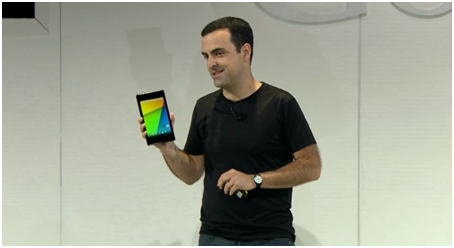
Comments