Google Only Does Everything
Google has gone from just offering the most popular search engine to the world, to offering just about everything you need to get things done online. It offers a myriad of apps, free of charge, and lets you work while you’re on your browser. Below are some of Google’s useful applications that will help you greatly in life:
Google Docs/Sheets/Slides
Google Docs, Google Sheets, and Google Slides. These three apps let you manage and edit documents, spreadsheets, and presentations respectively, virtually making them online (and free!) versions of Microsoft Word, Excel and PowerPoint. While they lack some of the more robust features of what I like to call the Microsoft Office Trio, it has two things going for it:
- Files you create can be accessed anywhere you can access your Google account, and
- You can let others view and edit your documents, spreadsheets, or slides.
This makes picking up where you left off very convenient and makes working on group-related activities much, much easier. Recently, Google started offering plug-ins that lets you extend their use, and they can be installed directly to the app. Props to Google for this!
Google Inbox
At the time of this writing, Google Inbox is only available by invite, which means someone who has access to Inbox needs to send you an invite so that you can use it. But I imagine it won’t be kept away from everyone very soon. Google Inbox, which Google advertises as: “The Inbox that works for you,” is a great way to get more organized. It lets you bundle mail together into Google’s pre-made categories or your own categories so that viewing mail or notifications is reduced of clutter. All business-related mail goes into the Business tab, all the social media related mail goes in the Social tab, and so on. It also includes some neat features such as:
- the ability to pin mail and notifications so that you can get back to them while you get rid of everything else
- setting reminders once you read emails
- set appointments or events and save them directly to your Calendar
Google Hangouts is also integrated into the app so you have access to your entire Hangouts inbox (sans SMS messages) by clicking the Hangouts icon while using Inbox. It is imbued with Google’s recent Material Design too, making mail-viewing a pleasure to the eyes.
Drawings
Here’s one that might not be known to a lot of people yet – Google Drawings. Google Drawings lets you create diagrams and charts with a slew of shapes and colors provided by the app. It gives you a canvas where you can place shapes, images, and text to create your diagrams. Just like Google Docs, Google Sheets, and Google Slides, you can also let others edit your creations in Drawings too. Its advantage over using Google Docs or Microsoft Word to create diagrams is its ease of use and slew of formatting and customization options, so the next time you’re asked to make a flow chart, you might want to check Google Drawings out.
Keep
Google Keep is one of those apps that I think feels right at home on a mobile device. Keep is Google’s own note-taking application. Akin to Evernote, Google Keep lets you sync notes that you’ve made with your Google account, letting you view and edit your notes wherever you can access Google Keep. The app is enamored with Google’s Material Design, and it works really well. It’s very fast and also lets you place images and checklists in your notes, and even lets you change the note’s background colors. It’s also available for your desktop, but in my opinion, it’s best used on a phone.
Hangouts
Like Keep, Hangouts is also one of those apps that fit in more on mobile. Hangouts is Google’s attempt at a messaging application that lets you sync your Google account and your SMS inbox into one messaging app, letting you see your Google+ chats and your phone inbox in one app. If for whatever reason, your phone’s native messaging app isn’t acceptable for you, I highly recommend using Hangouts instead. It has a nice, minimalist design, is fast, intuitive, and does the job right. It supports MMS too, as should all messaging apps of 2014.
These are just some of the apps Google has to offer. All of these would make great additions to your existing suite of applications. Notice a trend? All of these apps let you access your content on more than one device. Everything synced can be accessed anywhere you can log in to your Google account. We should thank Google for blessing us with these applications that let us access our files everywhere and let us get work done… for free.


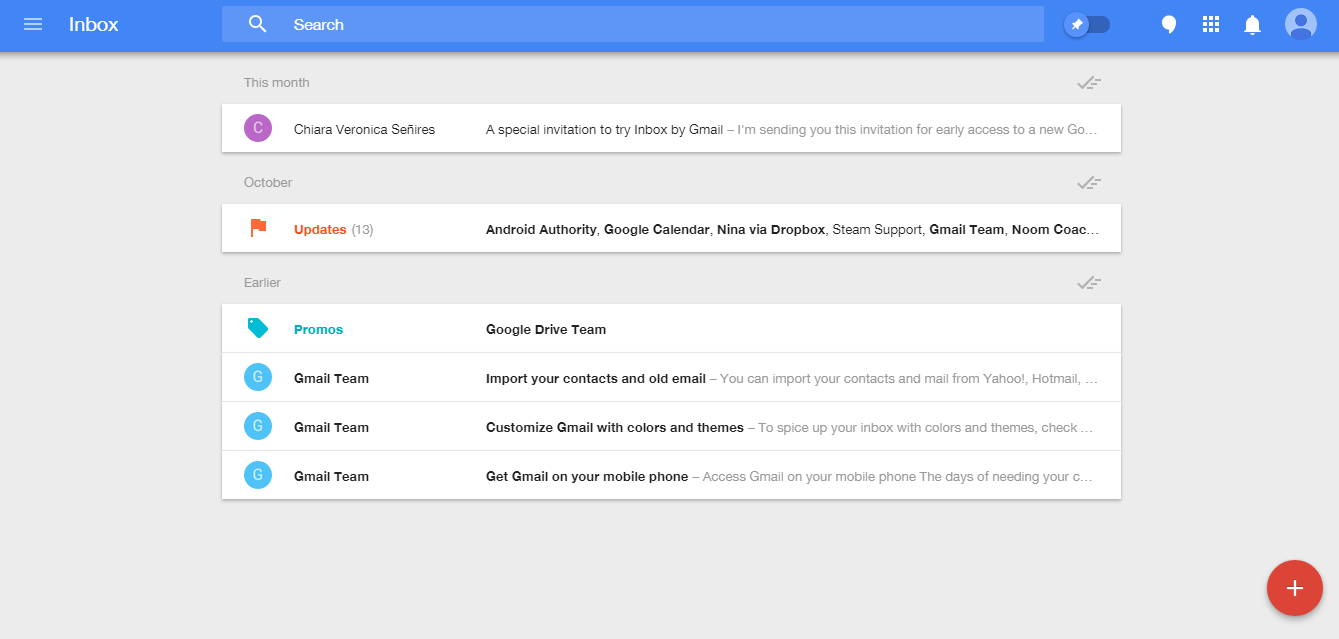
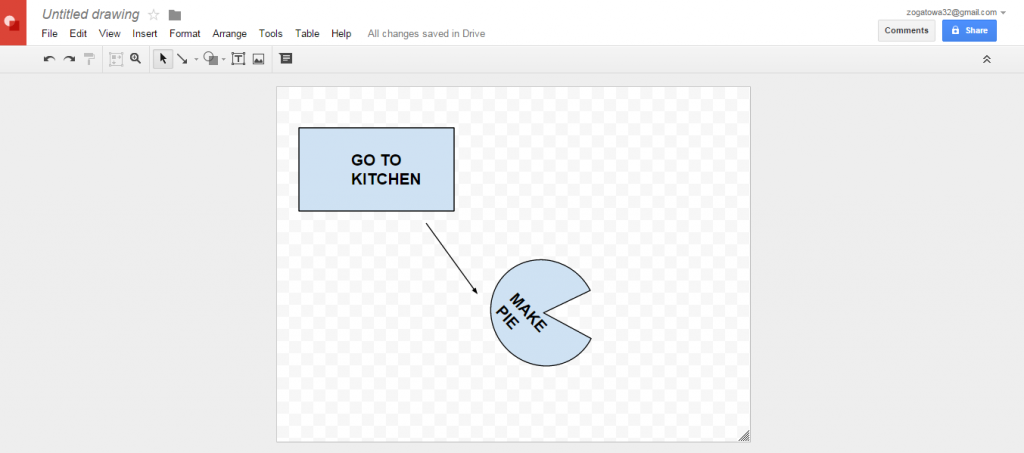
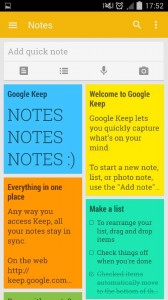
Comments