App Review: Quack Memorizer

By Joseph Espadero
As a productivity application, Quack Memorizer (v1.25) by The Polymath Development is as simple as they come. The goal is innocent enough: it aids the user in expanding his or her vocabulary by memorizing a set of words. What makes this different from most other apps of the same genre is that the user personally compiles a custom set of words, as opposed to choosing from premade word sets.
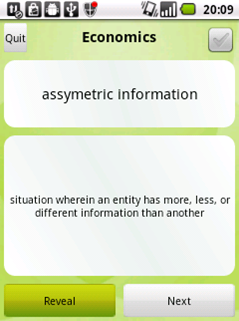 In opening the app, I was given a user-friendly interface to work with. Navigation was barely a problem and animations were kept to a minimum, making it all the more usable on budget Android phones such as my Huawei U8350. Everything was direct to the point, eschewing flashiness for efficiency. The lime-green theme was soft on the eyes, too.
In opening the app, I was given a user-friendly interface to work with. Navigation was barely a problem and animations were kept to a minimum, making it all the more usable on budget Android phones such as my Huawei U8350. Everything was direct to the point, eschewing flashiness for efficiency. The lime-green theme was soft on the eyes, too.
Quack Memorizer truly is an app of few words, so to speak. Premade sets found in other apps such as Vocabulary Builder and Vocabulary Bible usually have a thousand or more words in each. The aim of the developer, though, is to focus on a few words the user inputs and provides definitions for. He can then choose to play three types of “games”: a Word Test which would require one to give the word based on the definition flashed on screen, a Definition Test which asks the user to recall the definition of the word shown, or a Mixed Test, combining the previously mentioned games into one. These tests don’t really grade you; you simply know if you were right or wrong by pressing the “Reveal” button, which would then show on-screen the word or definition that you would hope you answered.
Being reminiscent of generic flash cards, the advantage of this app is its versatility by allowing customized word sets. It’s incredibly helpful if you know when to use it. For example, I used this to memorize terms for my Economics, Sociology, and Anthropology classes. Onecan also use this app for memorizing words from another language. Improvisational singers and rappers could also use this to get more familiar with rhymes (a niche category, but you get the point). The app doesn’t simply stop there. Who knows, you might use it for other things you have never thought of.
After one week of using Quack Memorizer, it proves to be a unique take and effective means of building my vocabulary and academic knowledge. The mere process of inputting my own words and definitions was already an integral part of the word memorization process. The tests served as a form of refresher. Furthermore, the no-frills user interface and appealing theme are also a plus in creating a smooth environment.
For those who are truly motivated in expanding their vocabulary or in memorizing terms and definitions (perhaps for their SAT’s or perhaps just to sound more sophisticated when reciting in class or arguing on Internet message boards) Quack Memorizer is a very useful and unique option to consider. Those who expect this to be a gaming first, word smiting second affair may have to look elsewhere.
Premade word sets do have their pros as well, so it was slightly disappointing not to have that option available in the app now. It’s not a deal-breaker, though. The app could have been better if it was more interactive and creative in terms of memory practice. The current ones tend to be monotonous over time, and may prove to be a turn-off after a while.
Quack Memorizer is now available for free download in Google Play Store and is compatible for Android v2.1 and above.



Comments