Life Through Many Lenses: A Hands-On with Instagram
Life Through Many Lenses: A Hands-On with Instagram
by Ian Uymatiao
Many people consider Instagram to be the epitome of photo-sharing on mobile. Long before photo-sharing giants like Flickr or Facebook made a proper foothold in mobile, Instagram first debuted on iOS as a simple, intuitive photo-sharing service with a twist. Unlike other camera apps or photo services, Instagram prides itself as a tribute to Polaroid cameras. What this means is that the user has the ability to emulate the cameras of old by applying filters (a.k.a. camera effects) that will make their photos appear older than they really are. Combined with a very straightforward upload process, the result is an immensely popular (even addictive) photo-sharing social network filled to the brim with 70s-esque photographs.
While Instagram was already immensely popular among iPhone users, the startup made even bigger waves in the media this year. The reason is two-fold: Instagram was recently ported over to Android, which opened up the service to even more users and devices. The second was a highly publicized $1 Billion acquisition by Facebook, a deal that came straight from Mark Zuckerberg himself! Due to these two major milestones by the startup, Instagram is now pretty much at the center of attention in the Internet media, and it’s too big for us at Wildcard to simply ignore either. With that out of the way, here is our hands-on with the addictive photo-sharing service Instagram.
Instagram is available on both iOS and Android, but for this writing I will focus specifically on the Android version. The app is free on both the iOS App Store and the Google Play Store (formerly Android Market), and setting up the app is very straightforward. For now, one has to sign-up for a separate account, but I wouldn’t be surprised if Facebook integration will come in the near future.
Along the bottom the app screen are five buttons. From left to right, these are Home, Popular, Camera, News, and Profile. The UI itself is fairly straightforward. The Home page shows the recent photos of yourself and the people you follow. From here you can add a photo to your favorites, or comment on a particular photo. The Popular page simply shows the top trending photos on Instagram. The News Page is where you can look at the recent activities of yourself and the people you follow. Things such as comments and favorites are shown here. The Profile Page is fairly straightforward, and it shows your profile, as well as all the photos associated with you.
The middle button, the Camera button, is Instagram’s bread and butter. Tapping this button will launch the device’s camera, however little more can be done with this simple camera app other than controlling the LED flash. You can also select a photo from your device’s gallery if you want. Once you have a photo captured or selected, the app will then bring you to the editing page. You can either leave the photo untouched, or you can go ballistic with the array of filters and miscellaneous effects that the app has to offer. Once you are happy with the way the photo turned out, you can add a simple caption to the photo, as well as choose what other services you want to upload the photo to (Twitter, Facebook, Foursquare, and Tumblr). Press the upload button and you’re done! The app really involves a simple three-step process: Shoot, Edit, Upload, and you’re good.
A lot has been said about the use of its filters. Some call them addictive and fun, while others say that it’s gimmicky at best, and bastardizing at worst. Admittedly, this will really come down to personal preference, and one really has to try the app out in order to find out how he/she wants to use it. Maybe vintage filters might be your thing, but in case it isn’t, Instagram is still perfectly usable without photos with artificial color tints.
In conclusion, Instagram is a solid camera app, and photo-sharing service. The app was designed to be used on mobile devices, as it clearly shows in its simplicity and ease-of-use. Not everyone will appreciate or use all of the app’s features, but its immense popularity shows that Instagram is a success either way. I suggest at least trying it out. The app might be your cup of tea, and if it isn’t, you can at least console with the fact that numerous alternatives exist out there that may fit your bill.


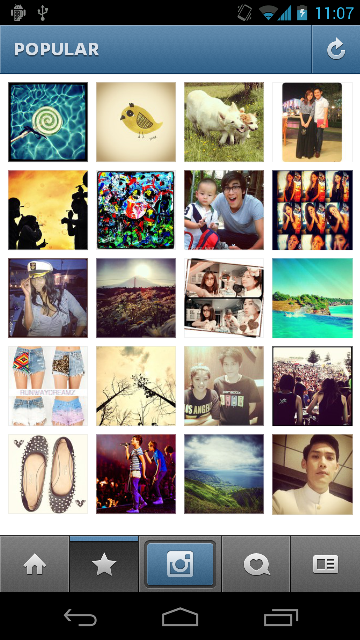



Comments